When “Internal Misfeed” Appears
“Internal Misfeed” appears when a paper jam has occurred in the fusing unit.
Open the front cover and remove the paper.
![]()
|
![]()
|
![]()
Since the surrounding temperature is high around the guide, check for jammed paper when it gets a little cooler.
![]() Pull the opening lever on the front cover, and then carefully lower the front cover.
Pull the opening lever on the front cover, and then carefully lower the front cover.
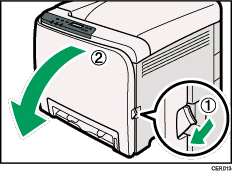
![]() Lower the fusing unit levers with thumb fingers, and then pull out the jammed paper carefully.
Lower the fusing unit levers with thumb fingers, and then pull out the jammed paper carefully.
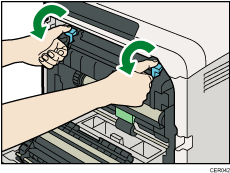
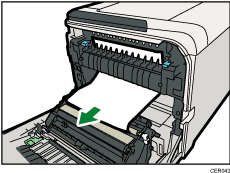
Pull the paper downward to remove it. Do not pull it upward.
If it is difficult to locate the paper, check for jammed paper by pulling down the guide.
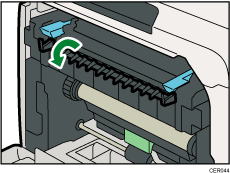
![]() Pull up the fusing unit levers with thumb fingers.
Pull up the fusing unit levers with thumb fingers.
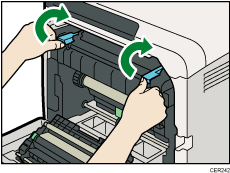
![]() Close the front cover with both hands carefully.
Close the front cover with both hands carefully.
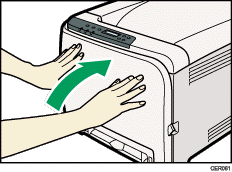
![]()
When closing the front cover, push the upper side of the cover firmly. After closing the cover, check that the error is cleared.

