Copying onto Envelopes from the Bypass Tray
When copying onto envelopes, specify the paper type and paper size.
![]()
Before using this function, select [Envelope] under Paper Type: Bypass Tray in User Tools. For details, see “System Settings”, Network and System Settings Reference.
The Duplex function cannot be used with envelopes. If [1 Sided
 2 Sided] is selected, cancel the setting.
2 Sided] is selected, cancel the setting.
![]() Pull up on the lever to open the rear cover.
Pull up on the lever to open the rear cover.
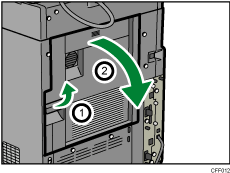
![]() Raise the envelope lever.
Raise the envelope lever.
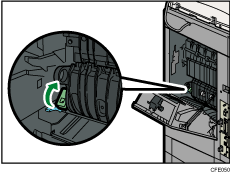
![]() Close the rear cover.
Close the rear cover.
![]() Open the bypass tray.
Open the bypass tray.
![]() Load the envelopes print side up, flaps closed and facing the left side of the machine. Push the envelopes into the machine until you hear a beep.
Load the envelopes print side up, flaps closed and facing the left side of the machine. Push the envelopes into the machine until you hear a beep.
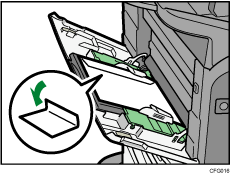
The bypass tray (![]() ) is selected on the display.
) is selected on the display.
![]() Align the paper guides to the envelope size.
Align the paper guides to the envelope size.
![]() Press the [
Press the [![]() ] key.
] key.
![]() Press [Paper Size].
Press [Paper Size].
![]() Select the envelope size, and then press [OK].
Select the envelope size, and then press [OK].
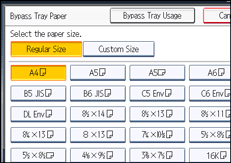
![]() Press [Paper Type].
Press [Paper Type].
![]() Select the paper weight for the envelope, and then press [OK] twice.
Select the paper weight for the envelope, and then press [OK] twice.
![]() Place the originals, and then press the [Start] key.
Place the originals, and then press the [Start] key.
![]() When the copy job is finished, be sure to return the envelope lever to its original position.
When the copy job is finished, be sure to return the envelope lever to its original position.
![]()
When placing an original on the exposure glass, align the right edge of the original against the left scale.
When placing an original in the ADF, insert the left edge of the original in the ADF.
To copy onto custom size envelopes, you must specify the envelope's dimensions. Measure the horizontal dimension of the envelope with the flap closed.
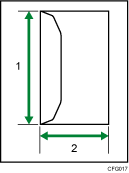
Vertical size
Horizontal size
Check the envelopes are not damp.
Load only as much envelopes as can be held between the paper guides on the bypass tray. For the number of envelopes that you can set on the bypass tray, see “Recommended Paper Sizes and Types”, About This Machine.
Check there is no air in the envelopes before loading.
Before loading envelopes, flatten leading edges (the side going into the machine) by pressing a pencil or ruler across them.
Before loading envelopes, check they are rectangular in shape.
To get better print quality, it is recommended that you set the leading-edge print margin to at least 15 mm (0.6 inches) and the other margins to at least 10 mm (0.4 inches) each.
Load only one size and type of envelope at a time.
For details about supported envelope types, see “Envelopes”, About This Machine.
You can also copy onto envelopes from the paper trays. For details, see “Copying onto Envelopes from Trays 1 - 4”.

