Create Margin
Reduces the image to 93% of its original size and places the reduced image at the center. By combining it with the reduce/enlarge functions, you can further increase a margin.
![]() Press [Original Settng].
Press [Original Settng].
![]() Press [Original Size].
Press [Original Size].
![]() Specify the original size, and then press [OK].
Specify the original size, and then press [OK].
![]() Select original orientation.
Select original orientation.
![]() Press [OK].
Press [OK].
![]() Press [Create Margin].
Press [Create Margin].
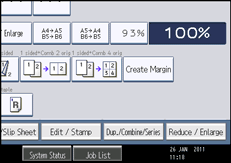
![]() Select the reproduction ratio, if necessary.
Select the reproduction ratio, if necessary.
![]()
You can change the ratio for Create Margin under Reproduction Ratio in User Tools. For details about Reproduction Ratio, see “Reproduction Ratio”.

