


  |  | ||
Press the [Paper Setting] key.
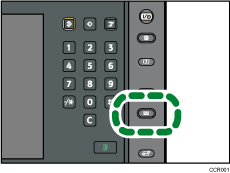
The control panel on your machine might differ slightly from the control panel in this illustration.
Press [Paper Library].
Select the name of the paper that you want to register.
Press [![]() Previous] or [
Previous] or [![]() Next] to scroll through the list to find the paper that you want to select.
Next] to scroll through the list to find the paper that you want to select.
To specify a particular page in the list, press [Specify Page], enter a page number using the number keys, and then press [![]() ].
].
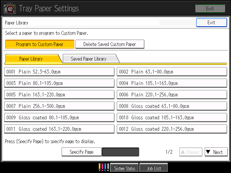
Press [Exit].
Press [Exit].
Press the [Paper Setting] key.
You can also close the Tray Paper Settings screen by pressing [Exit].
![]()
You can check and change the settings of the registered custom paper such as the paper size setting on the Custom Paper screen. For details about modifying the custom paper, see Modifying a Custom Paper.