Loading Paper into the Wide Large Capacity Tray
![]()
When loading a low number of sheets, be sure not to squeeze the side fences in too tightly. If the paper bows, it might not feed in properly.
If a paper tray is pushed vigorously when putting it back into place, the position of the tray's side fences may slip out of place.
If you load paper when only a few sheets of paper remain in the tray, multiple sheet feeding may occur. Remove any remaining paper, stack them with the new sheets of paper, and then fan the entire stack before loading it into the tray.
Check the paper edges are aligned at the left side.
When setting tab stock, always use the tab fence.
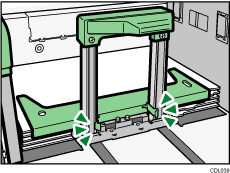
When loading the Wide LCT with paper that is 100.0
 139.2 mm (3.94
139.2 mm (3.94  5.48 inches) long, always use the special side fence.
5.48 inches) long, always use the special side fence.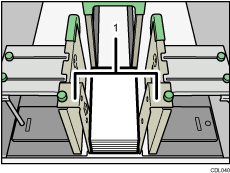
Special side fence
![]() Carefully pull out the paper tray until it stops.
Carefully pull out the paper tray until it stops.
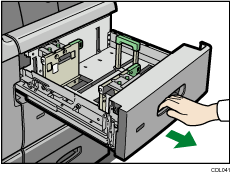
![]() Square the paper and load it print side up.
Square the paper and load it print side up.
Do not stack paper over the limit mark.
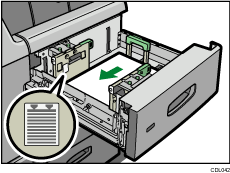
![]() Carefully push the paper tray fully in.
Carefully push the paper tray fully in.
![]()
The Wide LCT can hold up to 1,000 sheets of paper in tray 3 and 5, and 2,000 sheets of paper in tray 4.
If you load paper that cannot be automatically detected, specify its size using the control panel. For details, see Changing to a Size That Is Not Automatically Detected
 .
.The Wide LCT is identified as tray 3, tray 4, and tray 5.
Various sizes of paper can be loaded in the Wide LCT by adjusting the positions of side fences and end fence. For details, see Changing the Paper Size in the Wide Large Capacity Tray
 .
.

