Layout of the Adjustment Settings for Operators
This section explains how to use the Adjustment Settings for Operators.
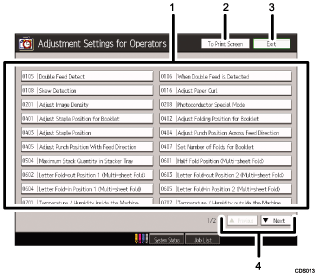
Adjustment items are displayed in this area. When you select an item, its configuration screen will then open.
Press this button to display the print screen. You can use this screen to view the changes you have made.
Press this button to close the Adjustment Settings for Operators menu.
Press these buttons to move to the previous or next screen.

