Accessing the Adjustment Settings for Operators
![]() Press the [User Tools] key.
Press the [User Tools] key.
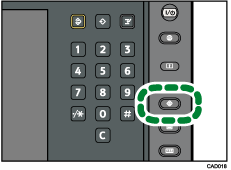
![]() Press [Adjustment Settings for Operators].
Press [Adjustment Settings for Operators].
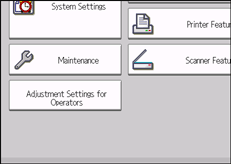
![]() Select and change adjustment settings.
Select and change adjustment settings.
The method for changing the selected adjustment setting depends on the setting that you want to change. For details, see Features of the Displayed Items and Setting Operations![]() .
.
![]() Press [Back].
Press [Back].
![]() Press [Exit].
Press [Exit].
![]() Press the [User Tools] key.
Press the [User Tools] key.

