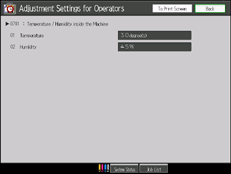Features of the Displayed Items and Setting Operations
The following operations are available for each adjustment item:
Value setting
Item setting
Executing
Display only
Value setting
Press [![]() ] to increase the value, or [
] to increase the value, or [![]() ] to decrease.
] to decrease.
Select [OK] to apply the new setting.
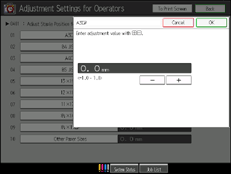
Item setting
Select the item you require.
Select [OK] to apply the new setting.
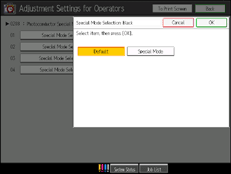
Executing
Press [OK] to perform a selected function.
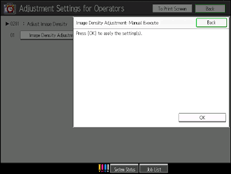
Display Only
You can check the setting of the selected item.