Interrupt Copy
Use this function if you want to interrupt a long copy job to make urgently needed copies.
![]()
You cannot use the Interrupt Copy function when fax originals are being scanned or the scanner function is being used.
You cannot use the Staple function with this function if another copy job is already using the Staple function.
![]() Press the [Interrupt] key.
Press the [Interrupt] key.
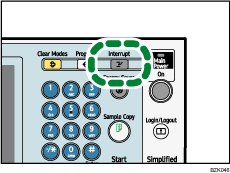
The interrupt key indicator lights. The machine stops scanning.
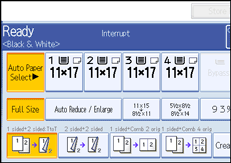
![]() Remove the originals that were being copied.
Remove the originals that were being copied.
![]() Place the originals you want to copy.
Place the originals you want to copy.
![]() Press the [Start] key.
Press the [Start] key.
The machine starts making copies.
![]() When copying is complete, remove the originals and copies.
When copying is complete, remove the originals and copies.
![]() Press the [Interrupt] key again.
Press the [Interrupt] key again.
The interrupt key indicator goes off.
![]() Replace the originals that you were copying, and then press the [Start] key.
Replace the originals that you were copying, and then press the [Start] key.
Following the instructions on the display.
![]()
The previous copy job settings are restored. Simply press the [Start] key to continue copying from where it left off.

