


  |  | ||
This section describes how to load paper in the Wide LCT. The Wide LCT is identified as Tray 3, Tray 4, Tray 5 and Tray 6.
![]()
Up to two Wide LCTs can be installed.
To install two Wide LCTs, the bridge unit is required.
Various regular sizes of paper can be loaded in the Wide LCT by adjusting the positions of side fences and end fence.
Check that the paper edges are aligned with the left side.
The tray can hold up to about 2,200 sheets of paper. Do not stack paper over the limit mark.
Carefully pull out the paper tray until it stops.
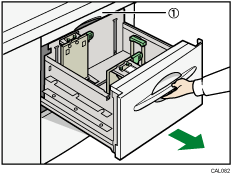
Paper transfer unit
Do not open the paper transfer unit when the paper tray is in use, or a misfeed might occur.
Release the end fence.
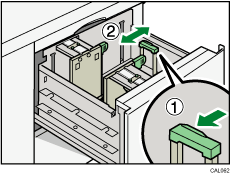
Loosen the screws holding the side fences in position.
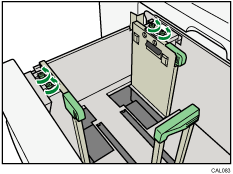
Load paper by aligning the paper with the left side of the paper tray.
Place paper with print side up.
Load a stack of paper about 5 - 10 mm (0.25 - 0.4 inches) high.
To load paper smaller than B5 JIS![]() that has a vertical length of 139.7 to less than 257 mm (5.5 to less than 10.12 inches), remove the paper supports. For details about how to remove the paper supports, see "Loading small size paper into the Wide Large Capacity Tray".
that has a vertical length of 139.7 to less than 257 mm (5.5 to less than 10.12 inches), remove the paper supports. For details about how to remove the paper supports, see "Loading small size paper into the Wide Large Capacity Tray".
Make sure the paper rest on top of the supporting plates on both sides.
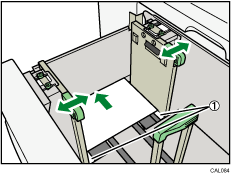
Supporting plates
Slide the side fences into position according to the size of the paper.
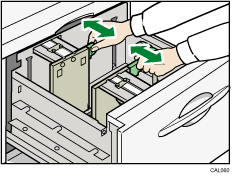
Set the paper flush against the protrusions in the bottom of the inner side fence.
Slide the side fences into position according to the paper size. Secure the side fences by carefully tightening the screws.
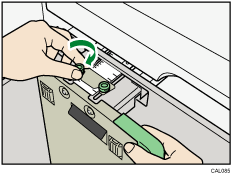
Load additional sheets, if necessary.
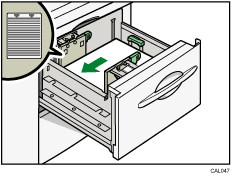
Tightly fit the end fence to the loaded paper, and then re-lock the end fence again.
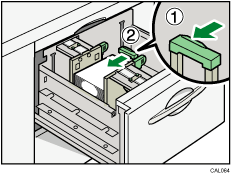
Carefully slide the paper tray fully in.
Check the size on the display.
![]()
If you load paper that cannot be automatically detected, specify its size using the display panel. For details, see "Changing to a Size That Is Not Automatically Detected".
![]()