


  |  | ||
When placing custom size originals, specify the size of the originals.
Press [Custom Size Original].
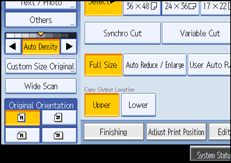
Enter the horizontal size of the original with the number keys, and then press [![]() ].
].
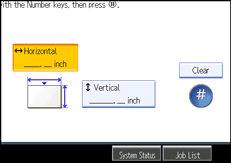
Enter the vertical size of the original with the number keys, and then press [![]() ].
].
Press [OK].
![]()
Originals with a vertical size of 210 ![]() 15000 mm (8.3
15000 mm (8.3 ![]() 590.5 inches) and a horizontal size of 210
590.5 inches) and a horizontal size of 210 ![]() 914 mm (8.3
914 mm (8.3 ![]() 36.0 inches) can be specified with this function.
36.0 inches) can be specified with this function.
If you do not specify the size, parts of the image may not be copied.
To change the value you entered, press the item you want to change, and then enter the value again.