Moving and Transporting the Printer
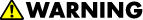
|
If the machine topples, or if a cover or other part gets broken, you must turn the power switch to off and disconnect the power cord plug from the wall outlet. Then contact your service representative and report the problem. Do not use the machine. Doing so could result in fire or electric shock.
|
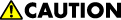
|
When disconnecting the power cord from the wall outlet, always pull the plug, not the cord. Pulling the cord can damage the power cord. Use of damaged power cords could result in fire or electric shock.
|
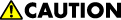
|
When moving the printer after use, do not take out any of the toners, photo conductor units, nor waste toner bottle to prevent toner spill inside the machine.
|

Be sure to disconnect all cables from the printer before transporting it.
The printer is a piece of precision machinery. Take care to avoid damage during transportation.
If optional paper feed units are attached, remove them from the printer and move them separately.
Repack the printer using its original packaging for transporting.






![]()
![]()
![]()
![]()
![]()
![]()
![]()