


  |  | ||
Be sure to check the following points:
The power switch is turned off.
The power cord is unplugged from the wall outlet.
The interface cable is unplugged from the printer.
If any external options are attached, remove them.
See the relevant sections in this manual and reverse the steps to remove options.
Lift the printer with four people by using the inset grips on both side of the printer, and then move it horizontally to the place where you want to install it.
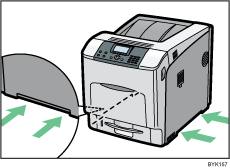
When moving the printer, do not hold on the following parts as doing so could cause a malfunction:
The handle onto the standard paper feed tray.
The underside of the bypass tray.
The underside of the box containing the controller board (on the back of the printer).

If you removed options, reattach them.
For details, see the relevant sections in this manual.
![]()
Be sure to keep the printer horizontal while moving it. To prevent toner from being released, move the printer slowly.