


  |  | ||
The "![]() (Z) Open Frt. Cov and remove paper in Dup.Feed." error message appears when a paper misfeed occurs inside the duplex unit.
(Z) Open Frt. Cov and remove paper in Dup.Feed." error message appears when a paper misfeed occurs inside the duplex unit.
![]()
|
![]()
The inside of this printer becomes very hot. Before removing paper from the area around the fusing unit, wait until both the fusing unit and the duplex unit have cooled down.
If a paper misfeed occurs in the duplex unit, open the front cover to remove the misfed paper.
Carefully open the printer's front cover by pulling the left and right side levers.
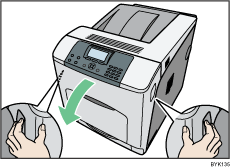
Tilt the duplex unit backward by carefully raising its front end.
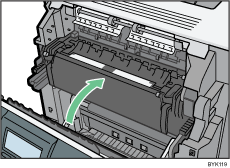
Carefully remove misfed paper.
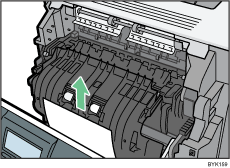
Carefully close the front cover.
![]()
When closing the front cover, push the upper side of the cover firmly. After closing the cover, check that the error has cleared.