Specifying custom size paper for the bypass tray
![]()
When loading custom size or special paper, specify the paper size using the control panel and printer driver.
Paper sizes between 70 - 216 mm (2.76 - 8.5 inches) in width and 127 - 1260 mm (5 - 49.6 inches) in length can be loaded in the bypass tray. However, the size range varies depending on a type of printer drivers. For details, see the printer driver Help.
The custom size paper selected using the printer driver overrides that selected using the control panel.
Do not make settings using the control panel if you have already made settings using the printer driver.
You cannot print on custom size paper with an application that does not support the custom size setting.
![]() Press the [Menu] key.
Press the [Menu] key.
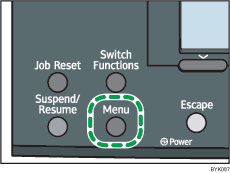
![]() Press the [
Press the [![]() ] or [
] or [![]() ] key to select [Paper Input], and then press the [OK] key.
] key to select [Paper Input], and then press the [OK] key.
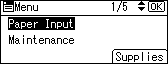
![]() Press the [
Press the [![]() ] or [
] or [![]() ] key to select [Paper Size:Bypass Tray], and then press the [OK] key.
] key to select [Paper Size:Bypass Tray], and then press the [OK] key.
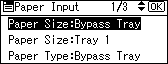
![]() Press the [
Press the [![]() ] or [
] or [![]() ] key to select [Custom Size], and then press the [OK] key.
] key to select [Custom Size], and then press the [OK] key.
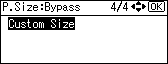
![]() Press the number keys to enter the horizontal value, and then press the [OK] key.
Press the number keys to enter the horizontal value, and then press the [OK] key.
![]() (mainly Europe and Asia)
(mainly Europe and Asia)
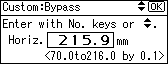
![]() (mainly North America)
(mainly North America)
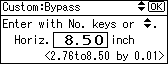
![]() Press the number keys to enter the vertical value, and then press the [OK] key.
Press the number keys to enter the vertical value, and then press the [OK] key.
![]() (mainly Europe and Asia)
(mainly Europe and Asia)
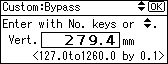
![]() (mainly North America)
(mainly North America)
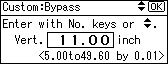
![]() Press the [Menu] key to return to the initial screen.
Press the [Menu] key to return to the initial screen.
![]()
For details about the printer driver, see the printer driver Help.

