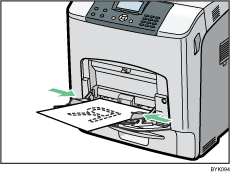Loading Paper in Bypass Tray
This section explains how to load paper onto the bypass tray and change paper size.
![]()
Shuffle paper before loading the stack onto the tray, so multiple sheets are not fed in together.
Set the size and direction of the loaded paper on the control panel or in the printer driver. Make sure the settings do not conflict. Otherwise, the paper may jam or the print quality may be affected.
Load paper with the print side down and in the short-edge feed direction.
![]() Press the mark in the centre of the bypass tray.
Press the mark in the centre of the bypass tray.
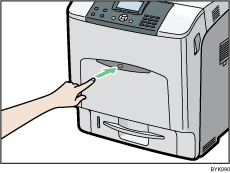
Open the bypass tray.
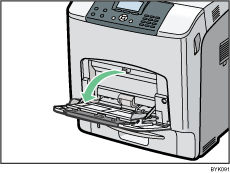
![]() If you load A5 or larger size paper, pull out the bypass tray extension, and then flip it open.
If you load A5 or larger size paper, pull out the bypass tray extension, and then flip it open.
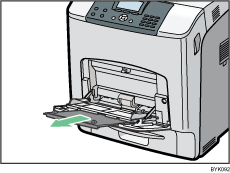
![]() Slide the side guides outward, and then load paper print side down, until it stops.
Slide the side guides outward, and then load paper print side down, until it stops.
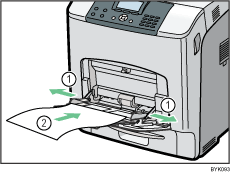
![]() Adjust the side guides to fit the paper width.
Adjust the side guides to fit the paper width.