


  |  | ||
The duplex unit is not attached correctly. Follow the procedure below to attach the duplex unit correctly.
The GX e2600 is not equipped with a duplex unit.
![]()
When you detach and reattach the duplex unit, switch the printer off.
If the multi bypass tray is attached, remove it before attaching the duplex unit.
If the duplex unit is installed properly, the catches will click. Make sure they click when the duplex unit is installed. (GX e7700N)
Push up the catch only if you need to remove a duplex unit. Do not push the catch when installing a duplex unit. (GX e7700N)
Attaching the duplex unit (GX e3300N/GX e3350N)
Press and hold down the [Power] key on the printer until it turns off, and then unplug the power cord.
Without pressing the catches on its sides, push the duplex unit all the way in until it clicks into place.
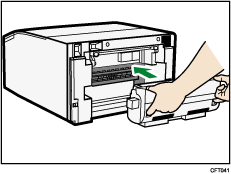
Attaching the duplex unit (GX e7700N)
Press and hold down the [Power] key on the printer until it turns off, and then unplug the power cord.
Without pressing the catches on its sides, push the duplex unit all the way in until it clicks into place.
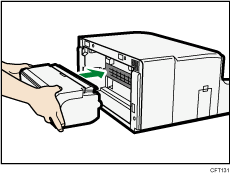
![]()
For details about attaching and detaching the multi bypass tray, see "Attaching and Detaching the Multi Bypass Tray BY1000" or "Attaching and Detaching the Multi Bypass Tray BY1020".