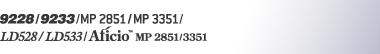Setting special paper in paper tray 2
This section describes how to load special paper into paper tray 2.
![]() Pull out the paper tray until it stops.
Pull out the paper tray until it stops.
![]() Load the special paper print side up below the limit mark of the tray.
Load the special paper print side up below the limit mark of the tray.
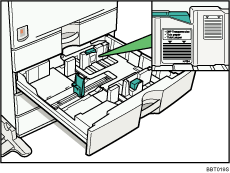
![]() Push the paper tray in until it stops.
Push the paper tray in until it stops.