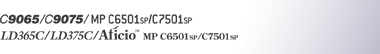Copying onto Tab Stock from the Bypass Tray
Loading tab stock in the bypass tray.
![]()
Before using this function, set the position of the index tab under Paper Type: Bypass Tray in User Tools. For details about Paper Type, see “System Settings”, Network and System Settings Reference
 .
.
When loading tab stock in the bypass tray, load tab stock with the side to be copied facing up.
Tab stock is fed starting from the top tab.
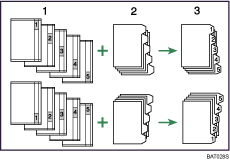
Originals
Tab stock
Copies
![]() Open the bypass tray, and then insert the paper face up until you hear the beep.
Open the bypass tray, and then insert the paper face up until you hear the beep.
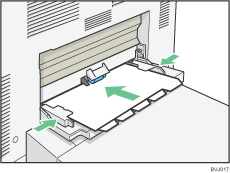
![]() Align the paper guides to the paper size.
Align the paper guides to the paper size.
![]() Press [Bypass], and then press the [
Press [Bypass], and then press the [![]() ] key.
] key.
![]() Press [Paper Size].
Press [Paper Size].
![]() Press [Regular Size], and then select the paper size.
Press [Regular Size], and then select the paper size.
![]() Press [OK] twice.
Press [OK] twice.
![]() Place originals, and then press the [Start] key.
Place originals, and then press the [Start] key.
![]()
For details about how to load tab stock in paper trays, see “Copying onto Tab Stock”.