


  |  | ||
If any of the indicators are lit red, an error has occurred and the machine cannot be used.
If an error occurs, check the message that appears on the control panel, and then refer to Messages Displayed When Using the Printer Function.
If you are using the optional Attention light, see "Guide to Components of the Attention Light", About This Machine![]()
![]() .
.
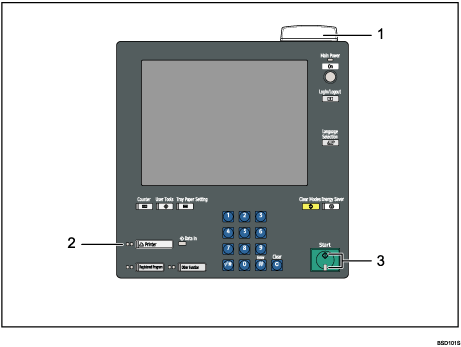
Status Indicator
Function status indicators
[Start] indicator
Indicator |
Status Indicator |
Function status indicators |
[Start] indicator |
|---|---|---|---|
Off |
The operation switch is turned off. Prints can still be made. |
||
Lit green |
The machine is printing or receiving data. |
The machine is printing. |
The machine is online. |
Lit red |
A paper jam or some other malfunction has occurred. |
||
Flashing red |
Toner has nearly run out. See "Adding Toner", About This Machine |
- |
- |
To resolve problems, refer to the following:
Problem |
Cause |
Solution |
|---|---|---|
Documents and reports do not print out. |
The paper output tray is full. |
Remove prints from the tray. |
Documents and reports do not print out. |
There is no paper left. |
Load paper. See "Loading Paper", About This Machine |
An error has occurred. |
The function is not working properly. |
|
The machine is unable to connect to the network. |
A network error has occurred. |
|