


  |  | ||
This section explains the [Print Check Sample] function that is available on the normal screen.
To print a duplicate of the page that is currently being processed and deliver it to the proof tray, press [Print Check Sample] while the page is still being printed. If the key is pressed when there is no job being printed, a duplicate of the first page printed next will be delivered to the proof tray.
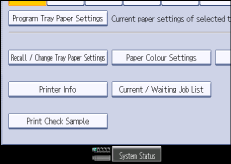
If duplex printing is specified for the job, two pages are printed. Otherwise, only one page is printed. This function can also be used when printing the lists that are available on the [Test Print] tab under [Basic Configuration].
If any of the following functions is selected for the job being processed, the sample print cannot be delivered:
Fold
Staple
Punch
![]()
If a password for printer settings is set, and Menu Protect is enabled, the password for printer settings is required to change the settings for this item.
If the number of copies to be printed before delivering a sample print is specified in [Auto Print Check Sample] on the [General Settings] tab under [Basic Configuration], the counter is cleared when [Print Check Sample] is pressed and a sample print will be output.