


  |  | ||
This section explains how to adjust the print position.
You can specify the print position in increments of 0.1 mm (0.01 inch) as a distance in the range of 0.0 mm (0.0 inch) to + 30.0 mm (1.20 inch) from the top, bottom, left, and right edges of the paper.
You can also specify settings for the front and back side of pages separately. If one-sided printing is selected, the settings for the front side of pages will be applied. If duplex printing is selected, different settings for the front and back side of pages can be specified.
If the printer settings are password-protected and Menu Protect is enabled, you must enter the password for printer settings to use this function.
Press the [Printer] key to display the normal screen.
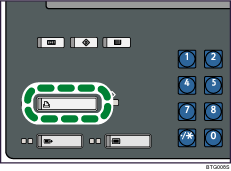
Press [Adjust Print Position].
If a message prompting you to enter a password appears, enter the password for printer settings, and then press [OK].
Select the tray containing the paper to which the adjusted print position will be applied.
Press [![]() ], [
], [![]() ], [
], [![]() ], and [
], and [![]() ] to adjust the print position relative to the top, bottom, left, and right edges on both the front and back side of the pages.
] to adjust the print position relative to the top, bottom, left, and right edges on both the front and back side of the pages.
Press [OK].
The screen returns to the initial display.