


  |  | ||
This section explains the binding patterns that are available when the duplex printing function is applied. When using the duplex printing function, you can select whether to bind copies along their edge or through their center line.
Edge Binding
Duplex-Flip on Long Edge (Portrait)
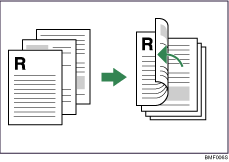
Duplex-Flip on Short Edge (Portrait)
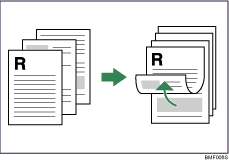
Duplex-Flip on Long Edge (Landscape)
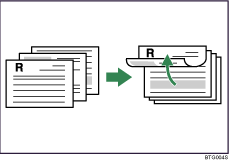
Duplex-Flip on Short Edge (Landscape)
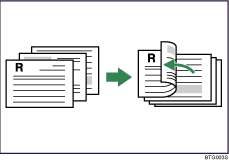
Center Binding
When PCL5e is specified as the page description language, you must select the [Spool data in EMF format] check box under the [Advanced] in the menu list.
Booklet-Open to Left (Portrait)
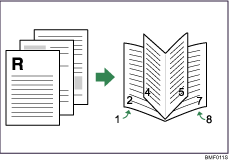
Booklet-Open to Right (Portrait)
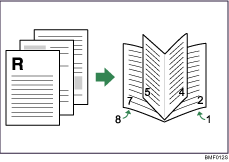
Booklet-Open to Top (Landscape)
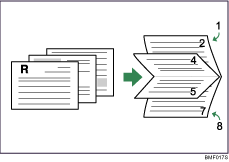
![]()
If you want to use the staple or punch function in combination with duplex printing, you must specify a staple or punch position that is compatible with the binding pattern and duplex position you have specified.
When PCL5e is specified as the page description language, you cannot select [Booklet-Open to Right].