Guide to Components of the Perfect Binder
This section introduces the names and functions of the components of the perfect binder.
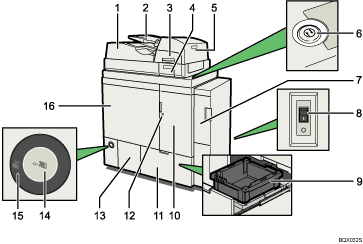
Perfect binder upper left cover
Open to clear a paper jam.
Perfect binder interposer
Load the cover sheets here. For details about how to load cover sheets, see “Loading Cover Sheets into the Perfect Binder Interposer”.
Perfect binder interposer unit
Open to clear a paper jam.
Glue container
Contains the glue used for perfect binding.
For details about how to fill this container, see “Filling the Glue Container”.
Perfect binder interposer cover
Open to clear a paper jam.
Glue temperature adjustment key
Press this to adjust the glue temperature. The indicator shows the status of the glue temperature:
Lit: heating is finished and you can begin binding
Unlit: the glue will be fully heated in about six and a half minutes at the most
Flashing: the glue is being heated
Bridge unit front cover
Open to clear a paper jam.
Earth leakage breaker
Protects users from electric shock. For details about checking the earth leakage breaker, see “Checking the Earth Leakage Breaker”.
Waste paper receptacle
Collects the waste created by perfect binding. For details about how to remove the paper waste, see “Removing Waste Paper”, Troubleshooting.
Perfect binder front right cover
Open to clear a paper jam.
Perfect binder lower right tray
Open to access the waste paper receptacle.
LED
Indicates the status of the front right and front left covers:
Unlit: unlocked
Lit: locked
Perfect binder lower left tray
Perfect bound booklets are delivered here. Press the delivery key to open this tray.
Delivery key
Press this to open the perfect binder lower left tray. The indicator shows the status of the perfect binder lower left tray:
Unlit: In standby mode.
Lit: There are booklets in the tray. Press this key to remove them.
Flashing: The tray mechanism is in operation.
Status indicator
This indicator shows the status of the binding process:
Unlit: binding is suspended
Lit: binding is in progress
Perfect binder front left cover
Open to clear a paper jam.

