


  |  | ||
In SADF mode, even when an original is placed page by page in the ADF, each page is automatically fed when placed.
Press [SADF].
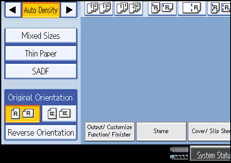
Place one page of an original, and then press the [Start] key.
When the machine instructs you to place another original, place the next page.
The second and subsequent pages will be fed automatically without pressing the [Start] key.
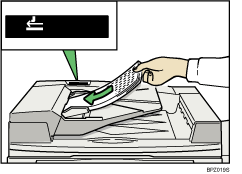
![]()
If [SADF] is not displayed on the screen, set [SADF] under Special Original Display Defaults in User Tools. See "General Features".
When the Sort, Combine or 1 Sided![]() 2 Sided function has been set, press the [
2 Sided function has been set, press the [![]() ] key after all originals have been scanned.
] key after all originals have been scanned.
In SADF mode, an original must be set within a specified time after the previous original has been fed. You can adjust this time under SADF Auto Reset in User Tools. For details, see "Input/Output".