


  |  | ||
Select the size of the original to be scanned.
The following items and sizes can be selected:
Template size
A4![]() , A5
, A5![]() , A5
, A5![]() , B5 JIS
, B5 JIS![]() , 81/2×14
, 81/2×14![]() , 81/2×13
, 81/2×13![]() , 81/2×11
, 81/2×11![]() , 51/2×81/2
, 51/2×81/2![]() , 51/2×81/2
, 51/2×81/2![]()
[Custom Size]
Scans in a specified size.
Horizontal width: 139 - 356 mm (5.5 - 14.0 inches)
Vertical length: 139 - 216 mm (5.5 - 8.5 inches)
Press [Options].
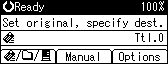
Press the [![]() ] or [
] or [![]() ] key to select [Scan Size], and then press the [OK] key.
] key to select [Scan Size], and then press the [OK] key.
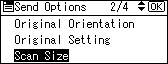
Press the scroll keys to select the scan size in the list, and then press the [OK] key.
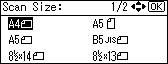
"Programmed" appears, and then the Send Options screen reappears.
Press the [Escape] key.
![]()
If Custom Size is selected, the dimensions of the scan area (width and length) can be specified.