


  |  | ||
This section explains the settings for scanning one-sided or two-sided originals.
This function is not available unless ARDF is installed.
Press [Options].
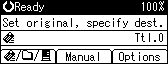
Press the [![]() ] or [
] or [![]() ] key to select [Original Setting], and then press the [OK] key.
] key to select [Original Setting], and then press the [OK] key.
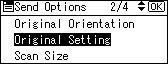
Select [1 Sided Original] to scan one-sided originals, and then press the [OK] key. Select [2 Sided Orig.(T to T )![]() ] or [2 Sided Orig.(T to B )
] or [2 Sided Orig.(T to B )![]() ] to scan two-sided originals, and then press the [OK] key.
] to scan two-sided originals, and then press the [OK] key.
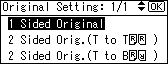
The following table explains the relationship between the page opening orientation and control panel selection key.
Page opening orientation |
Control panel key |
|---|---|
|
2 Sided Orig.(T to T |
|
2 Sided Orig.(T to B |
"Programmed" appears, and then the Send Options screen reappears.
Press the [Escape] key.