


  |  | ||
This machine converts scanned document images to e-mail format and transmits the data over the Internet.
The e-mail sent by this machine can be received by another Internet Fax machine.
Instead of dialing the telephone number of the destination you want to send to, you enter the relevant e-mail address.
You can also print or forward received e-mail messages.
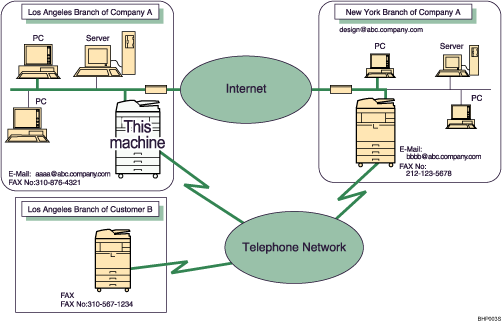
![]()
To use Internet Fax functions, the Hard Disk Drive Option and printer/scanner functions must be installed.
To use Internet Fax functions, this machine must be connected to a LAN and set up correctly under "System Settings". For details about the required settings, see "Connecting the Machine", Network and System Settings Guide.
To send Internet Fax documents, in the Fax Features menu, under E-mail Settings, set [Internet Fax Settings] to [On]. However, documents can still be forwarded or delivered to Internet Fax destinations even if [Off] is selected. See "E-mail Settings".
To receive Internet Fax documents, in the System Settings menu, under File Transfer, set Fax E-mail Account to [Receive]. See "System Settings", Network and System Settings Guide.
![]()
The Internet Fax function supported by this machine is compliant with ITU-T Recommendation T.37.
You can receive e-mail messages with an attached TIFF-F image from computers.
Though Internet Fax documents are normally sent via an SMTP server, you can also send Internet Fax documents directly to their destinations without going through an SMTP server. To do this, set whether or not to bypass the SMTP server from [TX Mode]. For details about using this function, see "Bypassing the SMTP server".
When sending Internet Fax documents, you can specify "Attach Subject" and "Return Receipt" in [TX Mode]. For details about setting these options, see "E-mail Options".
You can limit the size of transmitted e-mail messages in "Maximum E-mail Size" of "Fax Features". For details about the setting, see "E-mail Settings".
See "Received images" for how e-mail is actually received by the computer.
For details about how to confirm the transmission result, see "Checking the Transmission Result (TX File Status)".
If you send Internet Fax documents specifying a user code, and the e-mail address is set as the routing destination of the specified user code, a Communication Result Report is sent after the transmission is completed. This makes it possible to verify the result of a transmission.
The CC function is disabled.
This function supports both IPv4 and IPv6 addresses.
![]()