


  |  | ||
Memory Transmission mode has standard fax, Internet Fax, and IP-Fax.
![]()
If there is a power failure (the main power switch is turned off) or the machine is unplugged for about twelve hours, all the documents stored in memory are deleted. As soon as the main power switch is turned on, the Power Failure Report is printed to help you check the list of deleted files. Simply turning off the power by pressing the Operation switch does not delete stored documents. See "Turning Off the Main Power / In the Event of Power Failure", Troubleshooting.
If memory is full (0% appears on the top right corner of the display), Memory Transmission is disabled. Use Immediate Transmission instead.
Make sure that Memory Trans. indicator lights.
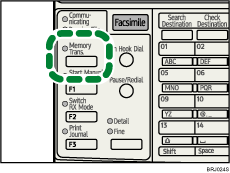
Normally Memory Transmission mode is selected.
If it is not, Immediate Transmission mode is selected. Press the [Memory Trans.] key.
Place the original into the ADF.
Make the scan settings you require.
For details about the scan settings, see "Scan Settings".
Using the number keys or a Quick Dial key, specify a destination.
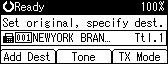
If you make a mistake, press the [Clear/Stop] key, and then enter the correct number.
When sending the same original to several destinations (broadcasting), press [Add Dest] to specify the destinations.
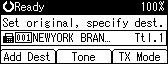
You do not have to press [Add Dest] when adding a destination using the destination list.
Specify the next destination.
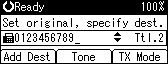
Pressing [![]() ] switches the destination type between
] switches the destination type between ![]() and
and ![]() .
.
A fax number, e-mail address and IP-Fax destination can be specified simultaneously.
Press the [Start] key.
![]()
To specify a destination using a Quick Dial key, see "Using the Quick Dial Keys".
If the combined total number of programmed destinations exceeds the maximum value, only Immediate Transmission is possible.
For the maximum values of the following items, see "Maximum Values".
Number of documents you can store in memory for Memory Transmission
Number of pages you can store in memory (using A4 Standard <ITU-T ![]() 1 Chart>)
1 Chart>)
Number of destinations you can specify per file
Number of destinations you can specify for all files (including files in memory)