


  |  | ||
You can select the transmission type: standard fax, IP-Fax, or Internet Fax.
![]()
To select IP-Fax destinations or Internet Fax destinations, the Hard Disk Drive Option and printer/scanner functions must be installed. The display differs depending on whether or not the Hard Disk Drive Option and printer/scanner functions are installed.
When sending over a fax line
Press [![]() ] to display
] to display ![]() in the destination display column.
in the destination display column.
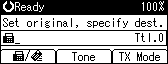
When sending to an e-mail address
Press [![]() ] to display
] to display ![]() in the destination display column.
in the destination display column.
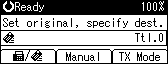
When sending by IP-Fax
To send by IP-Fax, specify the protocol. After you specify the protocol, ![]() appears in the destination display column.
appears in the destination display column.
If you are using a gatekeeper server, select H.323.
If you are using a SIP server, select SIP.
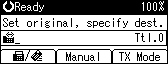
![]()
For details about IP-Fax or Internet Fax transmission, see "IP-Fax Functions" and "Internet Fax Functions".