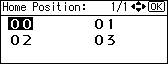Changing the Home Position
![]() Select [Fax Features] using [
Select [Fax Features] using [![]() ] or [
] or [![]() ], and then press the [OK] key.
], and then press the [OK] key.
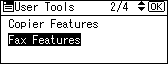
![]() Select [Administrator Tools] using [
Select [Administrator Tools] using [![]() ] or [
] or [![]() ], and then press the [OK] key.
], and then press the [OK] key.
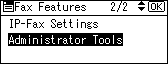
![]() Select [Parameter Setting] using [
Select [Parameter Setting] using [![]() ] or [
] or [![]() ], and then press the [OK] key.
], and then press the [OK] key.
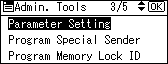
![]() Select [Home Position] using [
Select [Home Position] using [![]() ] or [
] or [![]() ], and then press the [OK] key.
], and then press the [OK] key.
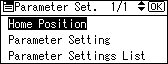
![]() Select the switch number you want to change using the scroll keys, and then press the [OK] key.
Select the switch number you want to change using the scroll keys, and then press the [OK] key.
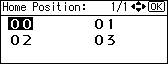
![]() Select the bit number you want to change.
Select the bit number you want to change.
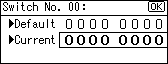
![]() Press the [OK] key.
Press the [OK] key.
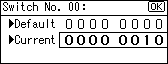
![]() Press the [User Tools/Counter] key.
Press the [User Tools/Counter] key.