


  |  | ||
Open the front cover of the finisher.
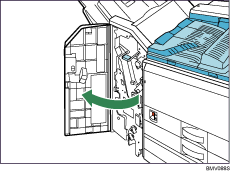
Open the R4 lever outward and remove the paper.
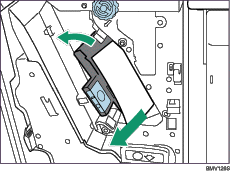
Return the R4 lever to its original position.
If the paper could not be removed, raise the R5 lever and remove the paper.
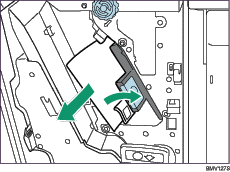
Return the R5 lever to its original position.
If the paper could not be removed, move the R6 lever and remove the paper.
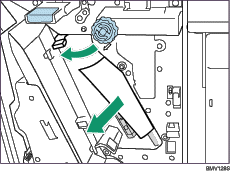
Return the R6 lever to its original position.
Close the front cover of the finisher.