


  |  | ||
The transfer roller is installed as shown below.
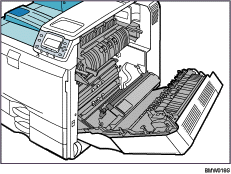
Holding the green grips on both sides, pull up the transfer roller.
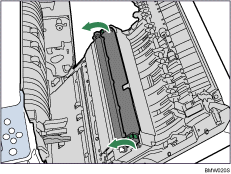
Holding the green grips, pull out the transfer roller from the printer.
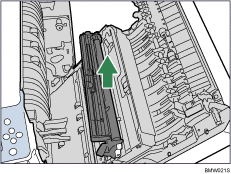
Take the new transfer roller out of the bag.
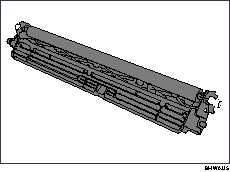
Hold the grips on both sides of the transfer roller.
Place the transfer roller into the grooves of the printer.
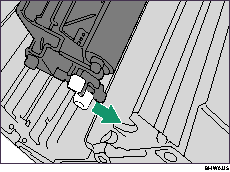
Secure the transfer roller by pushing the green grips on both sides until it locks into place.
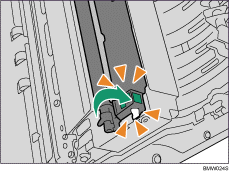
Carefully close the right cover.
![]()
This completes the transfer roller replacement. Follow the next procedure to replace the dustproof filter as shown below.