


  |  | ||
Remove the dustproof filter cover by sliding it to the right.
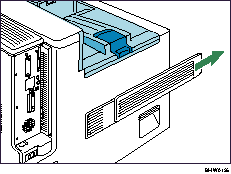
Take out the new dustproof filters and glove from the box.
Put the glove on either hand.
Remove the filters with the gloved hand. Put the filters into the fusing unit's box.
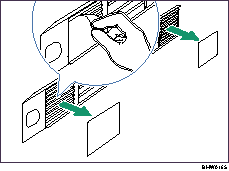
Handle the removed filters with care. Waving the filters will release toner.
Remove the glove.
Put the glove into the fusing unit's box.
Attach the new filters.
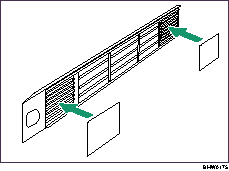
Slide the dustproof filter cover back to its original position.
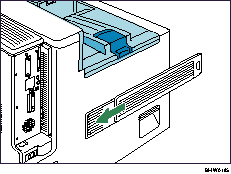
Plug in the power cable and turn on the printer.