


  |  | ||
Verwenden Sie diese Funktion, für jedes Vorlagenformat auf ein eingestelltes Format zu kopieren.
Wenn die Vorlage eingelegt wird, vergrößert oder verkleinert das Gerät das Bild automatisch, um es an das Format des Kopierpapiers anzupassen.
Folgende Kombinationen stehen zur Auswahl:
Metrische Version
Vorlagenformat |
Kopieformat |
|---|---|
A0 |
A0, A1, A2, A3, A4, B1 JIS, B2 JIS, B3 JIS, B4 JIS |
A1 |
|
A2 |
|
A3 |
|
A4 |
|
B1 JIS |
|
B2 JIS |
|
B3 JIS |
|
B4 JIS |
Zoll-Version
Vorlagenformat |
Kopieformat |
|
|---|---|---|
Technik |
E (34" × 44") |
E (34" × 44"), D (22" × 34"), C (17" × 22"), B (11" × 17"), A (81/2" × 11") |
D (22" × 34") |
||
C (17" × 22") |
||
B (11" × 17") |
||
A (81/2" × 11") |
||
Architektur |
E (36" × 48") |
E (36" × 48"), D (26" × 36"), C (18" × 24"), B (12" × 18"), A (9" × 12") |
D (26" × 36") |
||
C (18" × 24") |
||
B (12" × 18") |
||
A (9" × 12") |
Drücken Sie [Benutzerdef. autom. K/G ].
Prüfen Sie, dass die korrekte Kombination für den Benutzerdef. autom. Reprofaktor eingestellt ist.
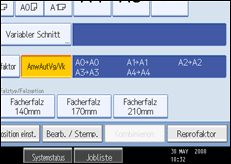
![]()
Die Standardvorgabe ist Kopieren auf dasselbe Format (1:1-Kopie). Sie können diese Kombination mit den Kopierer/Dokumentserver-Funktionen im Benutzer-Tool ändern.
Stellen Sie sicher, dass die Vorlagenausrichtung mit der tatsächlichen Ausrichtung der Vorlage übereinstimmt.
Das Kopierpapierformat kann im Bereich A0 bis A4 oder B1 bis B4 festgelegt werden. Die Größe eines Bildes auf einer Vorlage im A-Format kann jedoch nicht an Kopierpapier im B-Format angepasst werden und umgekehrt.