


  |  | ||
Open the front cover of the finisher.
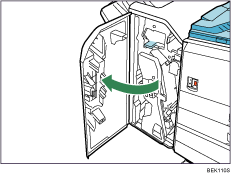
Push lever R5 outward and remove the paper.
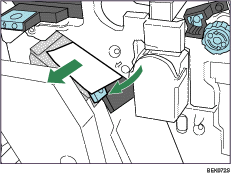
Return lever R5 to its original position.
If the paper could not be removed, raise lever R6 and remove the paper.
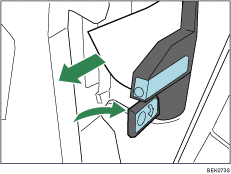
Return lever R6 to its original position.
Open lever R3.
Lower lever R7 and remove the paper.
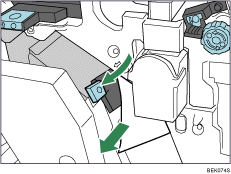
Return levers R3 and R7 to their original positions.
Close the front cover of the finisher.