


  |  | ||
The "![]() Y Open the part as shown and remove paper." error message appears when a paper misfeed occurs in the paper feed section of an optional paper feed unit.
Y Open the part as shown and remove paper." error message appears when a paper misfeed occurs in the paper feed section of an optional paper feed unit.
![]()
When a paper misfeed (Y) occurs, the paper tray is locked and cannot be pulled out. Do not forcefully pull out the tray.
If the 1200-sheet paper feed unit is installed, pull the 1200-sheet paper feed unit before following the procedure below.
Open the cover on the right side of the paper feed unit or 2000-sheet paper feed unit carefully.
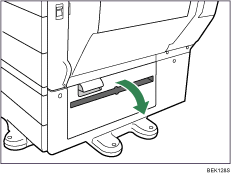
Remove misfed paper slowly.
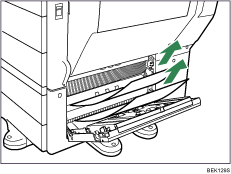
Close the cover on the right side of the paper feed unit or 2000-sheet paper feed unit carefully.