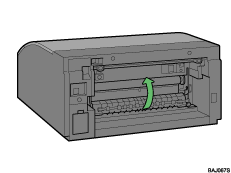|  | ||
A cover is open. Make sure all covers are fully closed.
If the cover is already closed, open and then reclose it.
Follow the procedure below to close the cover.
Close the cover.
Top cover
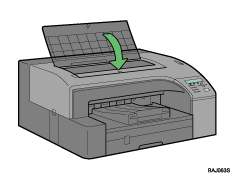
Rear cover
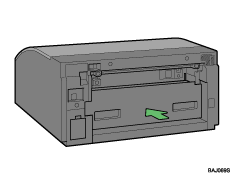
Left cover
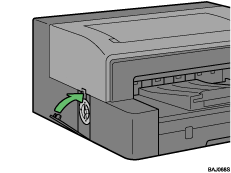
Duplex unit cover
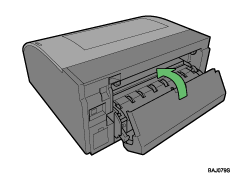
If the multi bypass tray is attached to the printer, switch the printer off and detach the multi bypass tray.
Check that the duplex unit is correctly attached and the duplex unit cover is closed.
![]()
There is a guide board in the recess behind the rear cover. If the guide board is open, close it.