


  |  | ||
To clear a paper jam, you might have to detach the duplex unit.
This section explains how to detach and reattach the duplex unit.
![]()
If the duplex unit is attached to the printer, switch the printer off and detach the duplex unit before printing anything.
Pressing the catches on both sides of the duplex unit, carefully detach the duplex unit from the printer body.
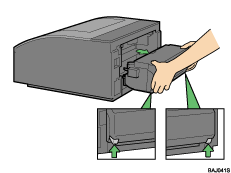
Reattach the duplex unit.
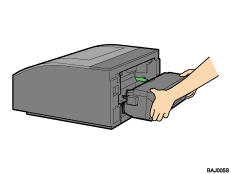
Push the duplex unit firmly to avoid a paper jam.