


  |  | ||
Make sure the printer's power cord is unplugged.
Take the duplex unit out of its box.
Remove the orange tape from the duplex unit.
Remove the rear cover.
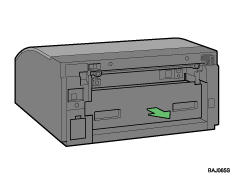
Fully insert the duplex unit.
Paper jams can occur if the unit is not properly connected. Be sure to push the unit firmly into position.
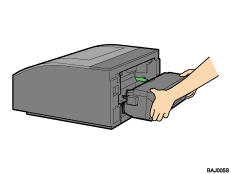
![]()
Dispose of the removed component as general plastic waste or hand it in for collection.