


  |  | ||
![]()
The machine weighs around 19.2 kg (42.4 lb) (28 kg (61.8 lb) with options installed).
To avoid injury to self and damage to the machine, lift the machine slowly and carefully by gripping the central areas near the base on both sides. When lifting the machine with options attached, have at least one other person assist you.
Careless handling and over exertion when lifting can result in breakage and/or injury.
Make sure the printer's power cord is unplugged.
Take the paper feed unit out of its box.
Position the paper feed unit close to the printer.
Remove the orange tape from the paper feed unit.
Attach the paper feed unit cover to the paper feed unit.
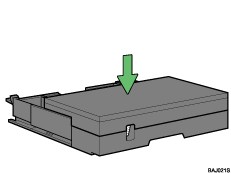
Align the connecting parts of the printer and paper feed unit, and then lower the printer onto the paper feed unit.
Always lift and carry the printer with another person. Grip the indented area at the base of the printer's sides, as shown. Lift and carry the printer slowly and carefully.
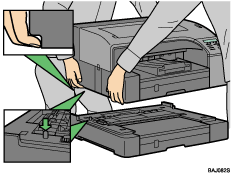
After attaching the paper feed unit, you must register where to start printing on paper loaded in the paper feed unit.
![]()
Align the paper feed unit and printer using their corners.
When the printer is placed on top of the paper feed unit, installation is complete.
Do not tilt the printer.
Be careful not to trap your fingers.
![]()
For details about registering where to start printing on paper loaded in the paper feed unit, see Registration.