


  |  | ||
A Print cartridge is empty. Printing can continue using ink remaining in the machine; however, no ink is left in the Print cartridge. Check which color of cartridge needs to be replaced, and then replace it.
Checking ink color
Checking using the status monitor
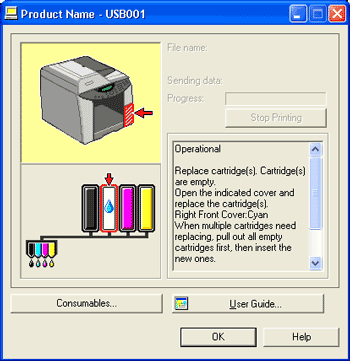
In the illustration above, the cyan Print cartridge is empty.
Checking the cartridge replacement indicators of the machine control panel
![]()
In the above illustration, the control panel is indicating that the cyan Print cartridge is empty.
![]()
From left to right, the cartridge replacement indicators display the status of the black (K), cyan (C), magenta (M), and yellow (Y) Print cartridges.
With glossy paper, if you print an image that needs a lot of ink, the machine may stop printing before the print is finished. An example of such an image is one containing a single large area of solid color, or one made up almost entirely of a few such areas.
Do not carry out head cleaning or head-flushing. If you do, the ink may run out.
If you turn the power off and then back on, the machine will send the ink in the print cartridge to the machine. During this, the ink in the print cartridge may run out.