


  |  | ||
The ink is completely depleted. Printing cannot be performed. Replace the Print cartridge.
Checking ink colors
Checking using the status monitor
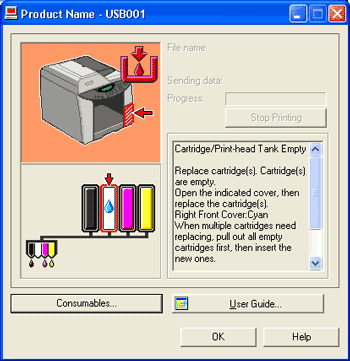
In this illustration, the control panel is indicating that the cyan Print cartridge and Print head tank are empty.
Checking the cartridge replacement indicators of the machine control panel
![]()
In the above illustration, the control panel is indicating that the cyan Print cartridge has completely run out.
![]()
From left to right, the cartridge replacement indicators display the status of the black (K), cyan (C), magenta (M), and yellow (Y) Print cartridges.
Under this condition, the machine cannot carry out head cleaning or head-flushing.