


  |  | ||
Follow the procedure below to remove paper jammed in tray 1.
Lift the output tray.
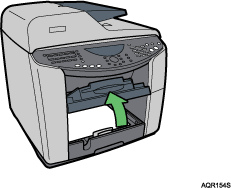
Pull out tray 1.
Pull tray 1 completely out. Take care not to drop it.
Remove jammed paper.
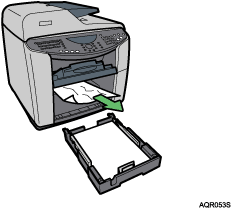
If you cannot remove the jammed paper or it is difficult to remove, the paper may be jammed inside the machine. Examine the paper carefully and remove.
If you cannot locate jammed paper, it may be jammed inside the machine.
Push tray 1 gently in until it stops.
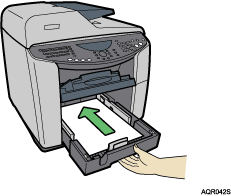
Lower the output tray.
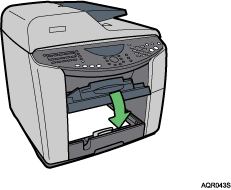
Open and close the scanner unit.
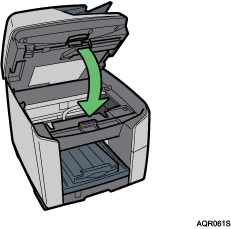
Printing starts.
Blank paper may be delivered after printing resumes.
![]()
Make sure to unfold the output tray before printing.