


  |  | ||
This section explains how to use polling reception to receive faxes that are protected by SEP Code (sub-address and password).
You can use this function together with [Send Later].
Press the [Fax Options] key.
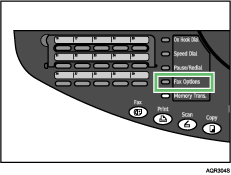
Press the [![]() ] or [
] or [![]() ] key to display [4 Polling RX], and then press the [Yes] key.
] key to display [4 Polling RX], and then press the [Yes] key.
| 4 Polling RX OK=Yes |
Specify the destination, and then press the [![]() ] key.
] key.
| No.001=0987654 OK=Yes (Subads.= |
Enter the sub address specified by the sender, and then press the [Yes] key.
| Subaddress= OK=Yes |
You can enter the sub-address using up to 20 digits.
Enter the password specified by the sender, and then press the [Yes] key.
| Password= OK=Yes |
You can enter the password using up to 20 digits.
Press the [B&W Start] key.
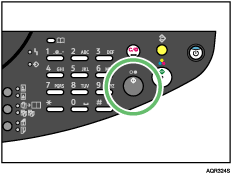
Press the [B&W Start] key.
The polling reception starts.
![]()
The receiver incurs call charges for polling reception.
Make sure the number of digits in the SEP Code matches the specification of the machine from which you are receiving.