


  |  | ||
Pick up the handset of the external telephone and dial. When the line is connected and you hear a high-pitched tone, press the [B&W Start] key to send your fax document. If you hear a voice at the other end, speak as normal.
This function is available in immediate transmission mode only.
This function is not available for Internet Fax.
Press the [Memory Trans.] key.
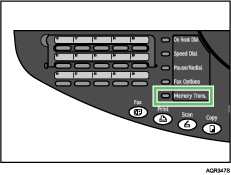
Make sure the [Memory Trans.] indicator is unlit.
Place the original.
| 16:00 Std 100% -Set Orig- Fax Only |
To change the scan settings, press the [Resolution] key, and then specify the settings.
Pick up the handset of the external telephone.
| *Using Handset...* |
You will hear a dial tone.
Specify the destination.
If you make a mistake, press the [Clear/Stop] key, and then enter the correct number.
When the line is connected and you hear a high-pitched tone, press the [B&W Start] key to send your fax document.
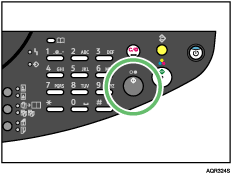
If you hear a voice, tell the receiver that you want to send them a fax document (ask them to switch to facsimile mode).
The transmission starts.
Replace the handset.
After transmission, the initial screen appears.
To cancel a transmission, press the [Clear/Stop] key, and then remove the originals.
![]()
If you pick up the handset of the external telephone while the machine is in on hook dial mode, the machine's speaker switches off and you can use the external telephone.