


  |  | ||
The procedure for cancelling a transmission varies depending on when it is performed.
Canceling transmission before pressing the [B&W Start] key
Press the [Clear modes] key.
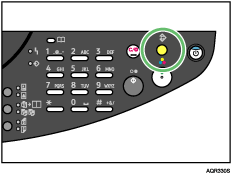
The initial screen appears.
Canceling transmission after pressing the [B&W Start] key
Press the [Clear/Stop] key.
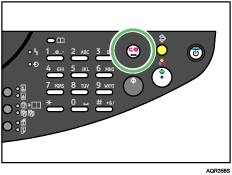
A confirmation screen appears.
Press the [Yes] key.
| Cancel transmission? Yes / Continue=No |
The transmission is cancelled.
Canceling transmission after it has started
Press the [Clear/Stop] key.
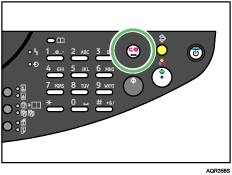
A confirmation screen appears.
Press the [Yes] key.
| Cancel transmission? Yes / Continue=No |
The transmission is cancelled.
Canceling transmission while the machine is waiting to redial
Press the [Clear/Stop] key.
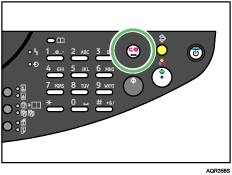
A confirmation screen appears.
Press the [Yes] key.
| Cancel transmission? Yes / Continue=No |
The transmission is cancelled.