


  |  | ||
You can scan and send 2-sided originals using the ADF.
Press the [2 Sided Original / 2 Sided Copy] key.
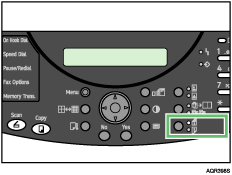
Make sure the 2 Sided Original indicator lights.
Place the original in the ADF.
| 16:00 Std 100% -Set Orig- Fax Only |
To change the scan settings, press the [Resolution] key, and then specify the settings.
Specify the destination.
SUB= |
Press the [B&W Start] key.
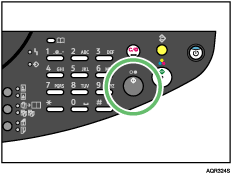
The transmission starts.