


  |  | ||
This section explains the basic procedures for sending a Fax.
Press the [Fax] key, and make sure the [Memory Trans.] indicator lights.
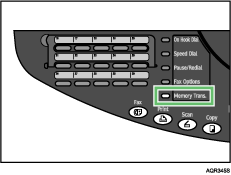
If it is lit, memory transmission mode is selected.
Normally memory transmission mode is selected.
To fax in immediate transmission mode, press the [Memory Trans.] key. The indicator will now be unlit.
Place the original.
| 16:00 Std 100% -Set Orig- Fax Only |
To change the scan settings, press the [Resolution] key, and then specify the settings.
Specify the destination.
SUB= |
If you press a Quick Dial key, the destination assigned to it appears on the display and transmission begins automatically. You do not have to press the [B&W Start] key as in step 4.. (below).
If you make a mistake, press the [Clear/Stop] key, and then enter the correct number.
Press the [B&W Start] key.
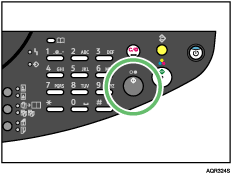
If you have placed the original on the exposure glass, proceed to step 5..
The transmission starts.
After transmission, the initial screen appears.
To cancel a fax during sending, press the [Clear/Stop] key, and then remove the original.
Press [Yes] key.
| Scan Ex. Glass(A4 Scan=Yes (Size= |
Press the [B&W Start] key.
| Next Page? (A4 Scan=Yes (TX=Start) |
The transmission starts.
After transmission, the initial screen appears.
To cancel a fax during sending, press the [Clear/Stop] key, and then remove the original.