


  |  | ||
This chapter describes the procedure for making copies in various modes.
![]()
When User Restriction is set, enter password (up to eight digits) with the number keys so that the machine accepts copy jobs.
If necessary, select the type of copier function.
If any other function is displayed, press the [Copy] key.
| STD 100% 1 |
If necessary, make desired settings.
Enter the number of copies using the number keys.
The maximum copy quantity that can be set is 99.
When clearing entered values, press the [No] key.
Place your originals, and then press the [B&W Start] or [Color Start] key.
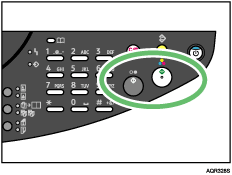
To copy in black and white, press the [B&W Start] key.
To copy in color, press the [Color Start] key.
Copies are delivered face up.
![]()
To stop the machine during a multicopy run, press the [Clear Modes] key.
To return the machine to the initial condition after copying, press the [Clear Modes] key.
Under the copier function, if the machine remains idle for a certain time, it is reset to its status immediately after being switched on (initial setting). This is called “Auto Reset Time”. You can specify how long the machine may remain idle before “Auto Reset Time” is carried out.
![]()
For details about the type of copier, see Auto Reduce/Enlarge, Image Repeat, Poster, Mirror Image.
For details about the orientation and the order of the prints, see Setting Copier Features, Setting Copier Features.